Salford IT and AV installation job complete

Rack installed in the basement with 3x 24 port patch panels. It eventually contain a switch, router, server and amplifier for the garden speaker system.
I spent last weekend in Manchester finally completing the first phase of the IT and AV installation job in Salford that I have been working on on-and-off since February. The last time I was there was in June when the project was at second fix stage. Since then the builders have made great progress and the owner of the house has moved back in, requiring me to finish my work in order that he can start to buy toys to plug into the system.
All that remained was the installation of a few final CAT6 face plates that I couldn’t install before (chiefly because the walls on which they were to be installed didn’t yet exist back in June), the installation of the equipment rack in the plant room in the basement, and a complete test of all installed cables with a network cable test for the structured cabling and a multimeter for the home cinema cabling. Astonishingly, I’d made it to 35 years of age without buying a multimeter, which is something of an embarrassment for a geek, so presented with a genuine need for one I went out and bought one. A decent multimeter is only about ten quid. Regarding the structured cabling, out of 67 CAT6 cable runs, only three of them failed the initial test, which is a a good percentage for first test. They were quickly repaired and now all runs work perfectly.
These photos show the highlights of the work, since I’m obviously not going to post a picture of every single socket I installed. Apologies for the quality, they were taken with my iPhone (so, no flash) in artificial light during the evening.
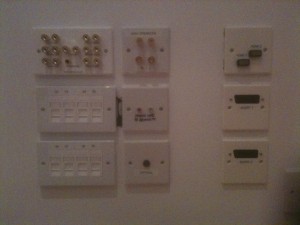
Sockets in the "media room" behind where the home cinema equipment will be. The home cinema connections have their other ends at the appropriate places around the room. The hole in the plasterboard wasn't my fault and will be repaired by the builders!
The next stage is to consult on what my friend/client wants to buy to plug in to this impressive piece of infrastructure. Being a G.P., he doesn’t have much of a clue regarding electronics, hence asking for my help, but does know that he wants a pretty kick-arse system and so is willing to spend a bit on it. However, since his house is still essentially a building site, regardless of whether or not he’s living in it, I expect it’s going to be a fair few months before we get to go shopping.
It was an enjoyable weekend away from home back in Manchester. I’ve not been there since Manchester Pride and I used the opportunity to catch up with H and see Saw 3D, which I enjoyed but was a bit “more of the same”. I also don’t think it’ll be the last one, there’s still loose ends. Given my recent pattern of visits it’ll probably be another couple of months before I make it back.




