Aptana Studio
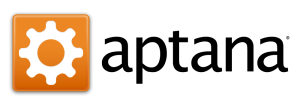 Up until a few months ago I used Zend Studio as my IDE (Integrated Development Environment). I’d used this for a number of years, since 2005 I believe, and the version I was using (5.5.x) was starting to show its age. Zend do have a new version but I never got on with it, largely I suspect due to its Eclipse underpinnings. Whilst Zend Studio 5 was dedicated to PHP, Zend Studio 6 seemed little more than a plugin for a different IDE that was more geared towards Java developers, and it just didn’t work for me. The price didn’t work for me either, at €399.
Up until a few months ago I used Zend Studio as my IDE (Integrated Development Environment). I’d used this for a number of years, since 2005 I believe, and the version I was using (5.5.x) was starting to show its age. Zend do have a new version but I never got on with it, largely I suspect due to its Eclipse underpinnings. Whilst Zend Studio 5 was dedicated to PHP, Zend Studio 6 seemed little more than a plugin for a different IDE that was more geared towards Java developers, and it just didn’t work for me. The price didn’t work for me either, at €399.
Then along came Aptana. which I stumbled across whilst doing some research into Adobe Air (which came to nothing, incidentally, I’m not going to bother with it). Apatana takes all the good bits of Eclipse, adds to them and packages them up into an IDE that’s aimed at web developers in general, whether your poison is PHP, Python, Ruby or whatever else. It’s aware that the software you’re developing is web software, and so knows about things like CSS, Javascript, Javascript libraries, XML, JSON and so forth. It just feels like it’s geared towards you as a web developer, rather than a generic software developer, which is how Eclipse makes you feel.
Aptana is brimming with features, too numerous to list here. Suffice to say that, if you are familiar with modern IDEs, all your bases are covered and then some. For those who don’t use an IDE I would suggest Aptana as a good starting point in the IDE world because of what I mentioned before about it not being completely generic.
It has its shortcomings, as any piece of software does. My biggest gripe is that it’s written in Java, which brings along all the usual problems associated with software written in Java, i.e. large memory footprint, high CPU usage, messy crashing, etc. That said I appreciate that Java has allowed Aptana to be cross-platform, thus reducing development costs and, ultimately, keeping its price tag at a very reasonable $99. It’s certainly the best $99 that I will spend this year.